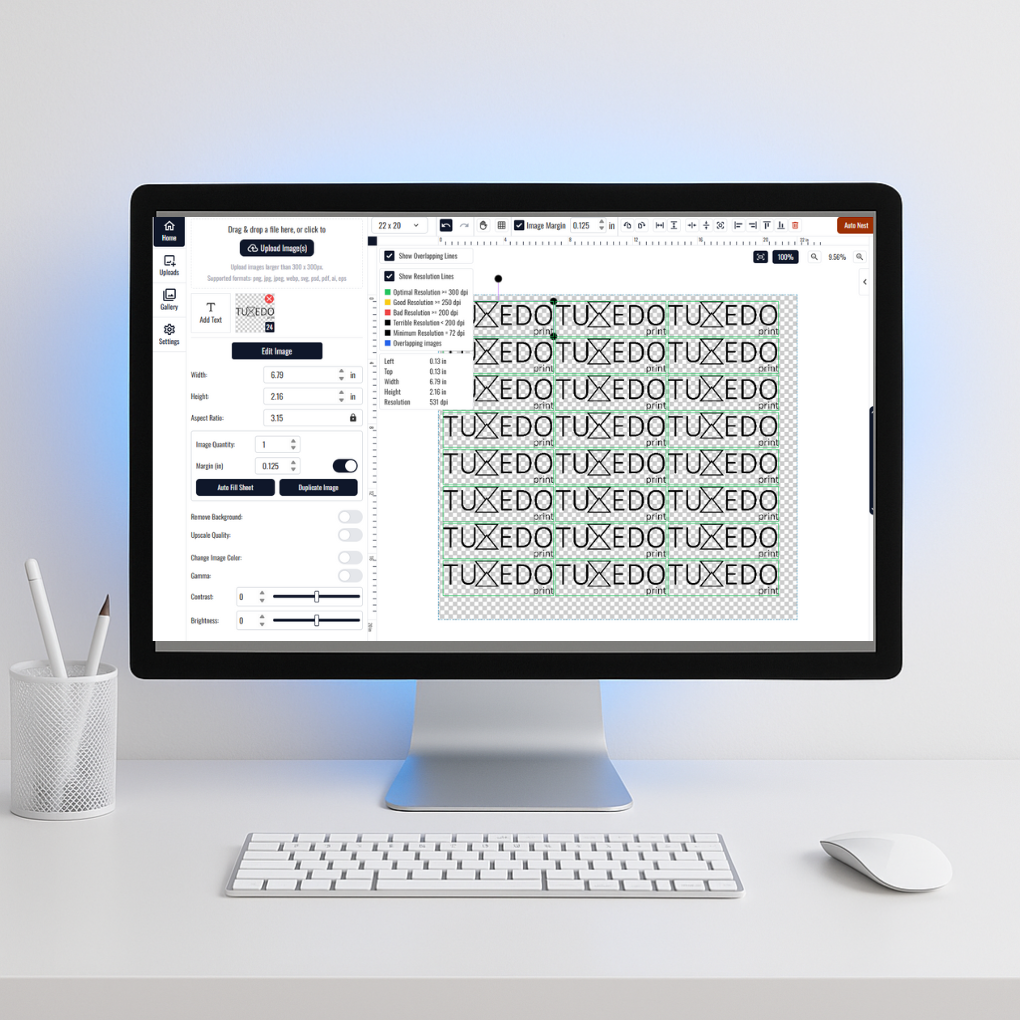Vector files (AI, SVG) are always preferred for the highest print quality.
Raster artwork (PNG) minimum 300 DPI required for best results.
Tips:
To achieve perfect, long-lasting transfers, follow these simple steps:
1️⃣ Pre-Press not required unless fabric has wrinkles.
2️⃣ Press Settings
3️⃣ Peel & Finish
📦 Production Time:
Most orders are printed and shipped within 24–48 hours (excluding weekends and holidays).
🚚 Shipping Options:
We offer multiple delivery speeds at checkout, including Free Shipping on orders over $99 (U.S. only).
🔁 Returns:
Because each product is custom printed, we only accept returns for items that arrive defective or damaged.
If there’s an issue with your order, contact us at [your email or contact form link] within 7 days of delivery and we’ll make it right.
We stand behind every DTF transfer we print.
If you’re not completely satisfied with your order, we’ll reprint or replace it at no cost — no hassle, no questions asked.
✅ High-quality materials
✅ Expert color matching
✅ 100% satisfaction or free reprint guarantee
Because your success is our success — that’s the Tuxedo Print Promise.
To achieve perfect, long-lasting transfers, follow these simple steps:
1️⃣ No Need to Pre-Press or Pre-Iron
Tuxedo Print DTF transfers don’t require pre-pressing. Only do it if you prefer to remove wrinkles.
2️⃣ Press Settings
3️⃣ Peel & Finish
💡 Tip: If you notice edges lifting, increase pressure slightly or add 10°F to your temp.
Our DTF Gang Sheet Builder makes custom printing simple, flexible, and cost-effective. Instead of placing multiple separate orders, you can combine all your designs onto a single sheet — perfect for logos, graphics, and artwork of any kind.
With our easy-to-use online builder, you can upload, arrange, and duplicate your designs in just a few clicks. Fill your sheet with multiple images, maximize your space, and get the best value with every order.
Printed with premium inks and film, each transfer delivers vivid color, crisp detail, and long-lasting durability. Whether you’re creating for a small business, apparel brand, or personal project, our DTF Gang Sheet Builder gives you the freedom to organize your designs exactly how you want them.
Combine multiple designs on one sheet for maximum value
Easy drag-and-drop builder for quick setup
Vibrant, professional-quality DTF transfers
Fast 24–48 hour turnaround and nationwide shipping
Satisfaction Guarantee — if you’re not happy, we’ll reprint at no cost